ArredoCAD - Web Setup
Web Setup is the program that will allow you in few clicks to download and install ArredoCAD Designer
Download and save on your PC ArredoCAD Web Setup. At the end of the download click on the file you have downloaded to execute it, insert the four codes that Dinamica has sent to you, click on “Login“ and then on “Download” to start download and installation of ArredoCAD.
Note: When you execute the file ArredoCAD Web Setup, a security advisory could appear on the screen about the fact that Windows SmartScreen could have not allowed an unknown app to be launched. In this case click on “Further Information” and then on “Execute anyway“, without any risk for your PC.
Any issues?
- When you execute the file ArredoCAD Web Setup a window appears where you are informed that you need a version of Microsoft framework .NET that hasn't been installed yet in your PC. This happens when the right version of Microsoft framework has not been installed in you PC. Below you can find the link for the download of Microsoft framework .NET. Download it and install it in your PC. Then execute again ArredoCAD Web Setup. If the problem persists, contact Dinamica S.r.l.
Download Microsoft famework .NET 4.52