UV mapping is an essential technique in interior design and 3D graphics, mainly used to apply textures to digital models. This process “unrolls” the surface of a 3D model, assigning two coordinates to each point, U and V, which are used to map images. Thanks to this method, it is possible to achieve an extremely realistic visual relationship between materials and surfaces, greatly improving the aesthetic quality of projects in both gaming and interior design.
Let’s see in detail the basics of UV Mapping, its applications, types and common errors to avoid.
What is UV Mapping?
UV mapping is a technique that allows you to apply textures to 3D models in a precise way. In practice, it represents a kind of "interface" between the model and the image, creating a coordinate system that allows the textures to adapt perfectly to the geometry of the model itself. While the U and V coordinates handle a two-dimensional surface, the X, Y and Z coordinates remain in the three-dimensional field. This technique is mainly used in interior design, where designers use UV mapping to enhance the visual appearance of walls, furniture and other design items.

UV Mapping in interior design
When it comes to interior design, UV Mapping offers many creative possibilities. The rendering of materials becomes not only more realistic, but also highly customizable.
For example, designers can:
- apply realistic materials on furniture, walls and design items;
- ensure the correct scale and alignment of textures on complex surfaces;
- avoid distortion in rendering, improving visual impact;
- gain an advanced control on repetition and overlapping of textures;
- Apply materials and patterns exactly on surfaces like walls and furniture, creating virtual spaces that faithfully reflect their visions
Advanced software like ArredoCAD offers specific tools to manage UV maps effectively, allowing detailed control over materials and textures as well as optimizing design.
Thanks to advanced techniques, it is possible to obtain realistic natural and synthetic textures as well as materials in interior design projects, improving the visual quality and the aesthetic impact of rendering.

Types of UV Mapping
There are different types of UV mapping, each of which meets specific design needs:
- Automatic mapping: generated by the software, but it often needs to be adjusted manually to obtain optimal results;
- Planar mapping: ideal for flat surfaces such as walls or floors;
- Spherical mapping: perfect for curved and round objects;
- Cylindrical mapping: used for columns, vases or surfaces with cylindrical shape;
- Manual mapping: it allows maximum control over the application of textures, often used for high precision projects.
What can I do with UV mapping?
Thanks to the UV Mapping it is possible to applyrealistic textures without distortion, in this way improving the visual quality of the 3D models. This allows you to obtain high precision rendering where every element is well defined and very realistic.
In particular, with UV mapping it is possible to:
- create details like wooden grain, surface roughness and realistic reflections;
- use bump, displacement and normal maps (techniques used in 3D graphics to simulate details on the surface of an object without having to add complex geometry) to add depth to surfaces;
- Optimize the use of graphic resources avoiding memory wastage and improving rendering performance
Every designer can enhance his works transforming a simple 3D representation into an immersive and attractive space.

Errors to avoid with UV Mapping
Despite the advantages, UV mapping has pitfalls that can compromise the final rendering quality.
Some of the most common mistakes:
- Texture stretching: it occurs when the UV map is not proportional to the geometry of the model.
- UV overlapping: it causes inconsistencies in the rendering of texture.
- Visible edges in the textures: caused by an incorrect alignment of UV coordinates.
- Lack of optimization: inefficient allocation of UV can create visual artifacts in the renderings.
Una mappatura UV errata può portare a risultati poco soddisfacenti e a un aumento dei tempi di lavoro per le correzioni necessarie.
UV Mapping in ArredoCAD
In interior design software such as ArredoCAD, UV Mapping follows some fundamental steps:
- UV coordinates generation: the software automatically assigns UV coordinates to each surface of the model;
- editing and optimization: designers can manually adjust UV to adapt to the project needs;
- texture application: images are projected onto surfaces according to definite UV coordinates;
- testing and rendering: a crucial step is to verify texture rendering and correct any errors.
It is important to spend time to create UV maps analyzing the different techniques and applications to improve the overall workflow.
Why is UV Mapping crucial for interior design?
UV Mapping is crucial for interior design because it improves the visual impact of projects. A correct use of this technique allows:
- presenting eye-catching projects to customers;
- improving the quality of materials and lighting simulations;
- making the creation of photoreal renderings easier for professional presentations.
The use of advanced rendering software allows exploring unique scenarios and combinations revealing each time new creative possibilities. In an extremely competitive field, having skills in UV Mapping becomes crucial for those who work in the sector!
UV Mapping is therefore an essential skill for those who work in the digital interior design. To know and apply this technique using advanced software such as ArredoCAD allows you to create high quality rendering and improve the presentation of your projects.
Visit our News page to keep up to date about what is new.