Finding the right interior design software for architects and designers can make the difference for their creative and professional career. The development of available functions allows simplifying the work process and provides the customers with 3D interior design projects that are very detailed and realistic. Moreover, compared to simple 3D modeling cad tools, a software specific for interior design allows saving time and energy thanks to the libraries and automatisms that can be customized. How can you choose the ideal one for your design needs from among professional 3D design software?
The best professional software for 3D design with a focus on functions
The market landscape of interior design programs is continuously evolving, but designing 3D interiors with ArredoCAD Designer offers exclusive functions. ArredoCAD Designer stands out in its rendering quality and the customization options. Moreover, the ongoing updating of the advanced functions makes the interior design experience more simple and complete. It allows the full expression of the creative potential creating versatile and highly professional projects. ArredoCAD Designer is the answer for those architects and interior designers who want to win over customers with their irresistible proposals optimizing the working flow. In the following chapters you can find 5 of the numerous functions that, once tried, you cannot do without:
1.Design interiors with the largest library of 3D elements
ArredoCAD Designer contains a library of more than 30,000 3D elements for interior design and architectural projects, that are constantly updated. In addition to the available 3D elements, it is possible to choose from among the design items contained in the catalogues of the most prestigious Italian design brands like Cattelan, Molteni, Porada and Flos and from the solutions dedicated to every room of the house. Moreover the library of ArredoCAD contains 3D architectural elements like stairs, columns, niches, fixtures and false ceilings. Each 3D element can be customized and the software allows saving an unlimited number of configuration sheets for each manufacturer and model. It is also possible to create new elements with the solid modeler or to import and export them easily in many compatible formats like SKP, OBJ, 3DS, 3D DWG and more.

2. Create detailed proposals with Automatic insertion
As interior designers and architects know well, a detailed project has a considerable impact on a customer and increases the success of the design proposal. Nevertheless inserting small objects and decorative elements into the spaces created in 3D needs time and work. ArredoCAD Designer makes the work of professionals easier thanks to the function of “Automatic insertion” with which it is possible to insert countertops, plinths, cladding, appliances and floors automatically. Moreover it also allows inserting all decorative elements and small objects of a room like a kitchen (glasses, plates, backsplashes, food and beverages). With a simple click details are added to the 3D interior design project that can be then modified or customized. In this way your design proposal becomes more realistic and complete.

3. Customizing 3D interior design projects with the highest quality
The professionalism of 3D interior design projects created with ArredoCAD Designer is reflected in every detail. The very high quality of the renders stands out also in the perfect reproduction of details thanks to the advanced functions of the software. This is the case of the function “Uniform UV” that allows automatically optimizing the application of the textures also on curved objects, blankets or sofas. In addition to the function “Uniform UV” you can use the option “Apply UV box” that allows an advanced and customized optimization of material mapping. The result is a rendering of extraordinary precision that enhances your proposal to the customer and lets your professionalism stand out.
4. Explore the functions to design interior lighting
The latest trends in interior design have showed even more clearly how important lighting design is for the atmosphere in a room . The lighting management in the 3D project needs an interior design software with which it is possible to create your design proposals. ArredoCAD Designer allows an optimal designing of interior lighting thanks to advanced functions for light management. In addition to the distribution of light sources, with ArredoCAD it is possible to adjust the intensity and temperature using the function “Set Degrees Kelvin”. In this way the customer can see the previews of different degrees of light and choose the desired effect.
5. Presenting the interior design project with RealTime Player
Besides being a 3D interior design software, ArredoCAD Designer is an advanced program to present proposals to customers. In fact, it allows creating panoramic renderings with 360° view and navigating inside the project with the RealTime Player in high resolution. Customers can open cabinet doors and drawers, move objects and interact with the space in 3D. Thanks to the function “Stand-alone” it is also possible to export the scene in an .exe file so that also those who have not installed ArredoCAD can open it and navigate using any device. An exclusive advantage to amaze customers with a project of high technology and with an immersive and appealing experience.
These are only some of the functions that make ArredoCAD Designer a 3D design program able to simplify the professional activity increasing the quality and effectiveness of your projects.
Discover all the functions of ArredoCAD Designer with the 30-day free trial and revolutionize your workflow when you design interiors.