A simple link to show your work to your customers through any device
After months of work and tests, our technicians and programmers have given the green light: the new version of software, ArredoCAD 23.5, is available to be downloaded and installed. The new plug-in, Click and Watch – 3D Web Player, stands out from the long list of new functions and furnishing elements.
Share your projects with customers through a simple link
Click and Watch – 3D Web Player is the ArredoCAD new additional plug-in (to be purchased separately) to make daily communication with your customers easier, quicker and more captivating. Before launching a render or preparing technical prints, you can export a project with a simple click and an average upload time of a few seconds sending it through a simple link: customers can navigate in the 3D scenes in high quality and online, on their PCs or latest generation Smartphones and Tablets without installing apps or software.
Buy now plug-in Click and Watch – 3D Web Player

Another plug-in that is now available is the “360 Virtual Tour Stand Alone” to create interactive virtual tours of any architectural spaces or external area that can be navigated on the web through renderings or a 360 camera without owning an ArredoCAD licence
Making the management of 3D elements increasingly efficient
In this new version of ArredoCAD you can find many new functions regarding furnishing elements. The 3D libraries of ArredoCAD that have become really vast are not always fully used, so it is now possible tocreate your library of furnishing elements simply marking the objects you are interested in as “Preferred” and ArredoCAD automatically creates a customized library made up of the elements you marked as “Preferred” as well as of the folders and subfolders containing these elements.
Among the new functions, the option to create two-sided construction walls for matching furnishing elements in an island is particularly useful as well as the possibility to automatically insert transom windows above windows, French windows and armoured doors. The option “Cabinet door thickness” has been added to the kitchen models and it is now possible to customize it using the configurator and reproducing the dimensions of any manufacturer.Two new, very useful automatisms have been also added to be able to delete shelves in wall units and in tall units with glass doors or to replace them with glass shelves.
Printing options, new 3D libraries and new partners
As usual, 3D and 2D libraries have been updated adding many new elements and textures. Undoubtfully a leading brand in the lighting field stands out among the new ArredoCAD partners: Artemide presents about 400 wall lamps, floor lamps, table lamps, ceiling lamps and pendants. 90 new Makte finishes by SE.PA – a dynamic Italian company that distributes innovative and trendy furnishing materials – have been added (grouped according to wood, milled elements, marble, metal, solid colors and fabrics).
Last but not least, new elements have been added to the ArredoCAD libraries: 30 taps for kitchens, 33 taps for bathrooms, 15 countertop washbasins, tall units for microwaves and oven, tall units with recessed doors and internal tall units, end side panels for base units with drawers, two new types of fluted cabinet doors (available for the models: Kitchens, Handleless kitchens with channel, Bathrooms, Living zone, Wardrobes and Children’s bedrooms) and 1 door with integrated handle (available for the models: Kitchens, Bathrooms and Living zone).

Double Automatic Backup System to keep your projects 100% safe
Many users will probably not notice that the version of ArredoCAD is now made up of 2 automatic backup systems: one system saves compositions and objects stored in the user archive, and the other one called “Projects history” automatically saves all the operations made in a project in the last 4 days to restore them in case of problems (to do this you need 10GB space in your disc).
Are you already using ArredoCAD? Update your licence to the version 2023.5 and start now to create trendy projects with the new functions and the new design elements! If updates are not included in your subscription plan, contact us and ask us for a quotation: 0039 0721 26465 - [email protected]
Would you like to try the interior design software ArredoCAD? Discover all the new functions of the version 2023.5: Ask for the free 30-day trial