Moodboards and new design items for 3D projects to live with style
Starting from today the new version of the software ArredoCAD 2022.5 is officially available for download. ArredoCAD 2022,5 was presented in June at the Fair Salone del Mobile in Milan. An update full of new features, new materials and design items. Let’s have a look at the main new functions.
New management of materials and inspiration Moodboards ready to use
If it is true that there is a difference between a good rendering and an excellent rendering, it is also true that this difference often depends on the proper application of materials. In the new version of ArredoCAD the Function “Adjust UV” automatically optimizes the application of textures. This is particularly useful when you use complex curved objects, sofas, blankets etc. For perfectionists the new function “Apply UV box” allows an advanced and customized optimization of material mapping, used for a millimetric precision and perfect rendering. The tool “Duplicate material” is extremely handy to make a copy of a texture directly in the “Material archive”, including maps or modifications of texture parameters.

The moodboards are new tools contained in the Materials archive, created in collaboration with Giorgia Donini, project manager and founder of the training platform, MEM, and already member of ArredoCAD Academy. These motherboards or better yet lifeboards are different from the traditional ones usually related to styles and trends, in the sense that they have been created, or rather, inspired by psychology theories focusing on color, environment and rooms. As Giorgia Donini tells us “Lifeboard brings added value: the narration of yourself. If one’s home is the extension of a person, it is crucial to insert into the “palette” not only what we like, or what a professional considers essential for the space, but also what represents us and our experience. So, the choice of key words, childhood images, happy moments in our life contribute to creating a house, that really represents us and in which we feel welcome and protected, alive and to create houses really unique as unique as the people who live there, are.” Each moodboard shows a description of the general idea that inspired it with the associated textures related to each other and selected in collaboration with the material library Makte.it, ready to be used in the creation of a design solution.
Print options, new 3D libraries and Partners
Regarding design proposals the new function “Archive of project documents” allows to save and freely group together any file related to the project (technical prints, photos, renderings, notes, price lists etc.) in .jpg, .png, .bmp, Excel, Word and Pdf format. A very useful option to organize and present your projects at their best. Moreover the function colored elevations has been added to the print section as well as the command to quickly select the elevations to print. Another very useful new command allows to modify the height of all walls in the project – including the related building walls– without needing to select them and with the possibility to exclude walls under a certain height (for example leaving unchanged walls for balconies etc.).

New fittings like doors, windows and French-windows both corner and curved, have been added together with automatisms and dedicated configurers for both fitting types.
The update of the 3D libraries offers a wide range of new elements, with the addition of two new Partners: Artnova with 223 new design items (sofas, armchairs, tables, accessories) and Rimura with 177 new wall papers. The older partners of ArredoCAD have added a lot of new design items too: 600 new objects have been added to the library of Molteni, 539 to Porada, 50 to Varaschin, 35 to Edra and 3 to Bauline. Among the common accessories you will find a dedicated folder containing Green walls created thanks to the collaboration with Abitoverde and made up of stabilized mosses and lichens available in different shapes like round, squared and hexagonal with different measurements.
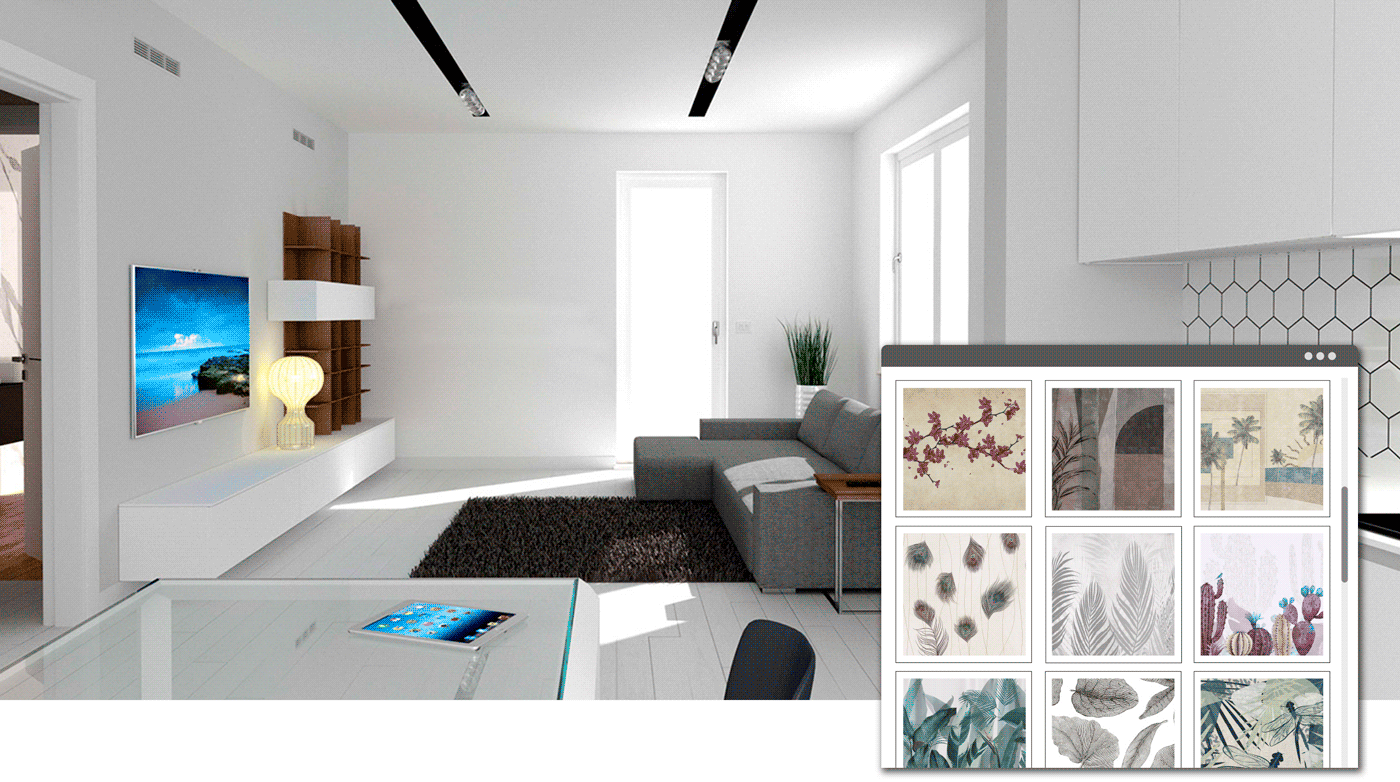
The new functions for Virtual Reality and Virtual Tour 360
In a time in history in which words like Metaverse and virtual reality are increasingly used ArredoCAD had to improve the virtual visualization . RealTime Player, the navigation in real time and in high resolution, is now available also as Stand-alone option to make designers and their customers happy: it allows to export scenes in an .exe file that can be opened and navigated using any device regardless of whether ArredoCAD has been installed. The quality of the images during navigation (antialias and resolution) has also been improved when Virtual Reality is activated through Oculus Quest.
To sum up, the additional plug-in (to be purchased separately) Virtual Tour 360 that allows to create virtual tours connecting several panoramic renderings with each other, has been restyled: from now on, it is possible to enrich the tour adding multimedia elements (youtube videos, website links, audio files and pdf documents) besides images, a colored plan of the project to use as a guide to move inside the scenes and automatically create a QR code for sharing virtual tours with customers and other users.

Would you like to try the interior design software ArredoCAD? Discover all the new functions of the version ArredoCAD 2022.5: Ask for a 30 day free trial.
Are you already using ArredoCAD? Update your licence to the version 2022.5 and start creating trendy projects with new functions and design elements! Contact us for a quotation: +39 0721 26465 - [email protected]