360 Virtual Tours have ushered a new era in the presentation of 3D spaces with incredible advantages in many fields. From tourism to architecture, from the cultural sector to real estate agencies, from showrooms to manufacturing: the possibility to visit spaces with an online interactive tour creates endless opportunities. ArredoCAD Designer offers an advanced technology to create even more exciting 360 Virtual Tours using both panoramic renderings and 360 camera. In the following chapters you can read the differences between them and the advantages in the different sectors.
Presenting 360 spaces: differences between panoramic renderings and 360 camera
Usually, 360 virtual tours allow exploring 3D spaces remotely and navigating inside a digital simulation. Users can rotate the point of view, zoom some details and interact with the environment through simple actions. With an advanced design software like ArredoCAD Designer it is possible to add documents, links, audio files and interactive plans to your tour enhance the navigating experience. You can navigate the virtual tour using any device and simply share it with a link. ArredoCAD Designer allows also generating the QR code of the project to navigate the virtual tour simply scanning the code. But which are the differences between the virtual tours created with 360 renders and the ones created with a 360 camera?
360 Virtual Tour with panoramic renders
In the 360 Virtual Tour created with panoramic renderings the spaces visited are wholly reproduced in a digital way. The reproduction is carried out using an advanced 3D design software like ArredoCAD Designer and it can be enriched adding multimedia elements that can be clicked by users. This way allows reproducing existing spaces as well as drawing new ones that have still to be built according to a project or that will be only virtual. The precision of the reproduction is very high (about 80%-90%), the panoramic renderings are created accurately down to the smallest detail and they can be zoomed by users.

The advantages of virtual tours with 360 renderings
The main advantage of Virtual Tours created with 360 renderings is the possibility to draw spaces that don’t exist yet. With panoramic renderings it is possible to show the preview of a building that has to be remodeled, interior design projects or exhibitions that don’t exist and are only virtual. This offers a unique advantage in many sectors because it allows customers and visitors to make an experience that otherwise wouldn’t be possible. Moreover, it is possible to quickly modify projects and saving costs using the tools of ArredoCAD without visiting the site in person. This work flexibility makes Virtual Tours with 360 renderings the ideal solution for those who would like to present the preview of their projects, but also for artists, galleries and showrooms that would like to set up virtual interactive exhibitions without moving works of art and objects.
Developed for: interior designers, home stagers, architects, furniture resellers, artists and curators of galleries and museums.
Virtual Tour with 360 camera
Virtual Tours with 360 camera are made up of 360 panoramic photographs of existing spaces. The result is a virtual tour that presents an absolute image fidelity to the original space, that can be indoor or outdoor and navigated remotely. Also in this case the virtual tour can be enriched adding interactive multimedia elements.

The advantages of Virtual Tours with 360 camera
The Virtual Tours with 360 camera offer an image fidelity and a realism that are really unbeatable. With 360 photographs it is possible to show the space with an absolute precision. Though with this solution it is necessary to visit the site in person to take photos, it is a valuable option for projects that require a high level of realism. So, the Virtual Tour with 360 camera is ideal to reproduce outdoor spaces like theme parks, historic villages, monuments and archeological sites that are difficult to reproduce with renderings. Besides, this type of tour is the solution for museums, giftware shops and other spaces in which there are objects that cannot be faithfully reproduced in 3D files. Tour operators and tourism facilities can use Virtual Tours with 360 camera to show their offers to customers as well as real estate agencies or education facilities like campuses and schools. The technology of ArredoCAD Designer used to create Virtual Tours with 360 camera is compatible with any type of 360 camera.
Developed for: real estate agencies, tourism facilities (hotels, B&Bs, wellness centers etc.), showrooms, shops, company facilities and factories, car dealerships, yacht resellers, museums, theme parks, archeological sites, villages and universities.

How to create a 360 Virtual Tour with ArredoCAD Designer
ArredoCAD Designer allows creating 360 Virtual Tours both with panoramic renderings of very high quality and with any 360 camera. Moreover, it meets all needs allowing to create a Virtual Tour autonomously or requesting a Full Optional service to receive a turn-key project. In particular:
How to create Virtual Tours with panoramic renderings
If you think that this way to create virtual tours suits your work best, you can create it autonomously. You have just to measure the spaces to be reproduced and purchase the ArredoCAD licence with the Virtual Ttour Plug-in. You will then be able to reproduce the spaces in 3D using the functions of ArredoCAD and to insert the multimedia elements you like. Otherwise, if you prefer to receive a turn-key project, we will take care of all the steps related to the creation of the project and we will provide you with the Virtual Tour with 360 renderings that can be already navigated and shared.
How to create Virtual Tours with 360 camera
You can create a Virtual Tour with 360 camera autonomously if you have a 360 camera. In this case you just have to take pictures of the spaces and purchase the ArredoCAD plug-in “Stand-Alone Virtual Tour” . Then you will be able to connect 360 photographs and insert multimedia elements that you like. If you prefer to purchase the Full Optional Service we will take care of all the steps including hiring a professional photographer to take photos, and we will provide you with a Tour that can be navigated and shared.
Would you like to receive more information or a customized quotation for your project?
Read the price list of the 360 Virtual Tour or contact us to ask for information calling us at 0039 0721 26465 or writing us to [email protected]