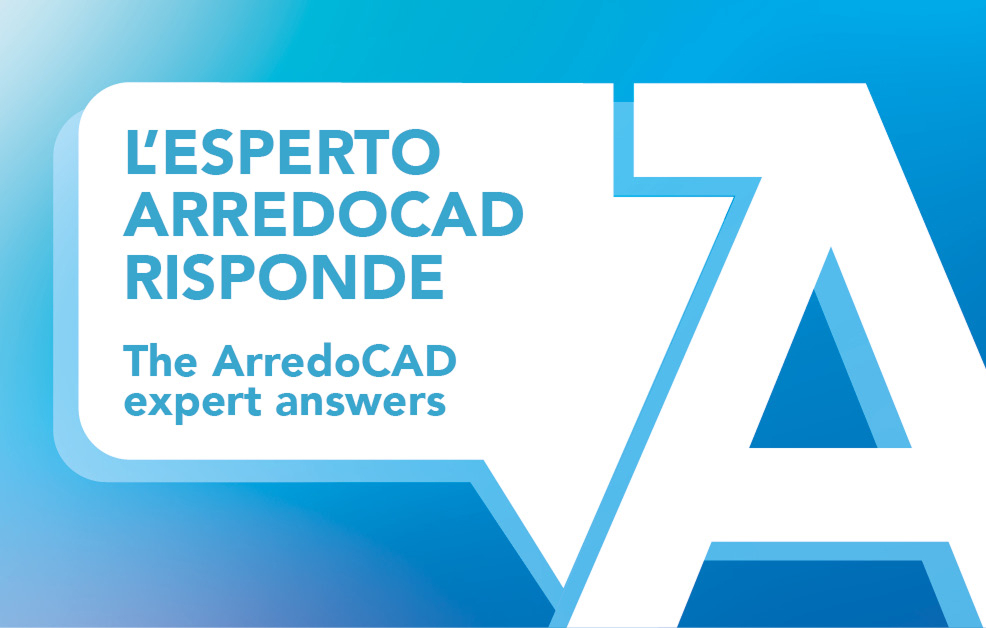ArredoCAD News
Find out more about ArredoCAD news and the events to keep updated
How to create a customized 3D object
How to create a customized 3D object The simplest way to create a customized 3D object with ArredoCAD is to select the command “M...
How to use the configurator of model measures
How to use the configurator of model measures In ArredoCAD it is possible to modify the standard measures (set by default) of the...
How to create an out-of-square wall
To create an out-of-square wall, you have to activate the function Wall management and use one of these two methods: You can sele...
How to create a ceiling from the 3D window
The ceiling can be inserted using different methods. You can find the most frequently used method in the menu bar by cliking on Op...
How to work with layers
To start using layers click on Layers on the menu bar and then on Layer Management (fig. 1), or click directly on the toolbar com...
How to navigate in the 3D window
By clicking on the command , in the upper toolbar you can enter the 3D window that allows to navigate in the scene using the 4 arr...
How to create a false ceiling
To create a false ceiling you can use 2 different methods according the shape of the ceiling. If the ceiling has a regular shape y...
How to create an island in the middle of a room
To create an island in an area of your plan you can use the function Bulding walls, that is to say linear walls that have no thick...
How to insert a beamed ceiling
In ArredoCAD the beams of a flat or of a pitched ceiling can be automatically inserted. If the ceiling in your project is (half-)p...