Virtual tours have become an increasingly popular and appreciated tool transforming the way in which users explore spaces. From houses to hotels, from museums to malls, virtual tours offer an immersive and interactive experience allowing users to visit sites comfortably from home. In this article we will focus on what a virtual tour is, how to create it and which the main sectors of use are.
What is a virtual tour and how does it work?
A virtual tour is a digital representation of a real space that allows users to explore the environment in any direction, like in the Street View function of Google maps. Thanks to the technology of 360° panoramic views or 3D scanned images, virtual tours are used to simulate a visit around a real space. This tool is particularly useful in allowing online exploring of physical spaces remotely using a pc, a tablet or a smartphone while staying comfortably at home or in the office and ensuring at the same time a realistic interactive visualization of spaces.
Virtual tours are made up of a series of 360° or digital scanned images of the spaces that are linked one to another to create an interactive visit with no breaks. According to the technology used to reproduce spaces it is possible to distinguish 3 types of virtual tour:
- using 360° photocameras as for example Insta 360, Tehta or GoPro, that allow the creation of photographs as well as 360° videos. With 360° videos the level of interactivity and of movement within the space is much more limited, linked to the duration of the video and the point of view with which it has been shot.
- Through 3D scanners that create “digital twins” of the spaces in which users can move in any direction.
- Through dedicated software that allow 3D virtual reproduction of the spaces and the creation of 360° panoramic renderings.
In all other cases users can navigate and move from one room to another, zoom on specific details and interact with the multimedia images inserted in the tour such as text description, product sheets, images, documents, videos, audio files and links to websites.
How to create a virtual tour?
Creating a virtual tour needs equipment, technical skills and specialised programs that change according to the technology used. Here are the main steps to follow to create a successful virtual tour:
With 360 photocamera or 3D scanner
- Planning: defining the goal of the virtual tour and selecting the areas to cover. Prepare the space ensuring that it is well lit and without disruptive elements.
- Capturing Images: using a 360° photocamera or a 360° scanner to frame every selected area.
- Processing Images: optimizing the image quality adjusting brightness, contrast and reducing distorsions.
- Creating Virtual tours: using dedicated software to put panoramic images together and create an interactive tour, adding hotspots and other multimedia interactive elements.
- Publishing: integrating virtual tours into your website or social media platforms, optimizing for visualization with mobile devices.
With 3D design software
- Data collection: acquiring plans, photographs, measurements or other information that describe spaces to be reproduced in 3D
- 3D designing: through dedicated software like ArredoCAD Designer, reproducing spaces virtually and drawing for example walls, fixtures, furniture, claddings or works of art etc.
- Panoramic rendering: through rendering software creating 360° renderings of each space
- Creating virtual tours: using dedicated software like ArredoCAD Virtual Tour 360 to link panoramic renderings and create virtual tours adding multimedia interactive elements
- Publishing: publishing a virtual tour on your social media or on the web and show it to potential customers so that it can be properly visualized using smart phones or tablets.
Reproducing real spaces or recreating them in 3D: differences and advantages
As already mentioned, the spaces of a virtual tour can be reproduced directly on the spot through 360° photocamera or 360° scanner, or virtually recreated using a Cad 3D design software. If the final result of both devices is basically similar there are differences as to how to do it and in the advantages and applications. Let’s see the main ones.
Reproducing the spaces
Regarding this aspect, the differences are remarkable. Through a camera or scanner we can only reproduce already existing spaces as they appear, bring equipment to the site and set spaces up properly. On the other hand reproduction of outdoor spaces or very detailed elements, that are difficult to reproduce in 3D, can be more faithful and quicker.
Using a 3D design software it is possible to both reproduce a real space and create a space that doesn’t exist yet. This latest option is particularly useful and effective if users would like to show customers a preview of buildings that are planned to be built, setting up a virtual art exhibition without moving artworks and create settings, showing remodeled real spaces or newly furnished spaces before the end of construction work or refurnishing, as happens in the field of real estate, home staging or interior design. Besides ensuring a remarkable savings of resources designing occurs remotely from your PC with no need to reach a specific site.
Update of virtual tour
If the spaces reproduced in the virtual tour are subject to change or must be re-arranged, when using a photocamera or scanner they have to be fully photographed or scanned again. In the case of a 3D virtual project instead, you will just need to modify the elements changed and launch rendering again reducing time and saving cost.
The sectors in which virtual tours are mainly used
Virtual tours are used in many sectors offering several innovative solutions to present spaces and improve user accessibility and experience.
Virtual museums and exhibitions
Museums and art exhibitions use virtual tours to reach a global audience allowing anybody to explore cultural exhibitions from any part of the world and at any moment. This increases not only accessibility but also the visibility of a museum or of a gallery improving knowledge and appreciation of art contributing to make it more popular.
Visit our section dedicated to virtual exhibitions
Appartments / Flats
In the real estate sector virtual tours have become an essential tool to show appartments/flats and houses also remotely. Real estate agents can present real estate properties to potential buyers or renters saving time and making the selection process more efficient. Furthermore virtual tours are essential to visualize remodeling currently underway.
More information on virtual Home Staging
Commercial Facilities: virtual tour of hotels, shopping centers and airports
Hotels, malls and airports use virtual tours use virtual tours to help customers become familiar with facilities, to have a preview of hotel rooms before booking, plan visits and know better where they will be. These tours improve user experience by making navigation and planning easier.
More information on virtual Home Staging
Advantages of a virtual tour
Virtual tours offer many advantages, including:
- Immersive experience: They offer an interactive and engaging experience, allowing users to explore spaces as if they were actually there.
- Improved accessibility: they allow anyone to visit spaces remotely and from any device, breaking down geographical and architectural barriers.
- Reduction of Cost saving and transfer times: they reduce the need for physical visits, saving time and money.
- Available 24 hours: virtual tours are accessible at any time offering flexibility to users.
- Business Enhancement: With their attractiveness and extreme accessibility, virtual tours are an essential tool to attract potential customers.
Software to create virtual tours: ArredoCAD
ArredoCAD offers a range of virtual professional and versatile tools to create high quality tours with both 360 camera, 3D reconstruction of environments and 360 render. With ArredoCAD, you can create immersive virtual tours easily by yourself, thanks to its advanced design, rendering and editing features, or request the creation of virtual tours on commission, through the FullOptional solution.
Learn more about ArredoCAD Virtual Tour 360
Virtual tours are a powerful tool to deliver immersive and captivating experiences to users. No matter what industry you’re in, virtual tours can improve your online presence, increase conversions and set you apart from the competition. To find out how ArredoCAD can help you create high-quality virtual tours, visit our website and try the software for free for 30 days.
Visit our News section to stay up to date on the latest news.