We believe that in a global environment where new software for architects and interior designers is constantly being released it is of the utmost importance to attempt to integrate the various programs already in use with one another. In this manner we will in fact be able to offer clients a more fluid workflow and the possibility to easily transfer projects from one system to another, making it possible to interact with other professionals and save valuable time. This is why the team at ArredoCAD is happy to announce their new partnership with ELCAD , a software for automatic 3D surveys developed by Innodraw, a leading Israeli company. This integration makes it possible to immediately transform measurements taken on-site into 2D or 3D images.
Creating a Visual Rendering of Your Survey Results: A Complex and Very Delicate Operation
Every designer is well aware of the importance of surveying an architectural space accurately in view of renovating or furnishing the space. This is, in fact, a very delicate phase. A thorough, accurate survey can make for a positive outcome of the project. However, if your measurements aren’t precise, or some are incomplete or missing, this could cause a series of problems, sometimes serious ones, in the executive phase of the project, with the consequent waste of time, increase in budget, and ultimately having to deal with an unhappy client.
Above all, completing a survey and producing a graphic rendering are operations that require a lot of time: aside from the measurements of the walls, it is extremely important to determine the exact position of unmovable fixtures, windows, doors, and recesses, as well as take note of any out-of-square walls, calculating the angle with the greatest precision possible. It will be necessary to make a preliminary sketch of the space where the designer can make a note of each measurement. This is generally done by hand or using blueprints, which aren’t always reliable. Once they’re back at their office, they will have to copy all the measurements into a cad software – such as Autocad – to create a graphic rendering of the layout. If they want to create a 3D image of the space, if for example they have to work on its interior design, they will have to use yet another type of software and start over from the beginning.
Of course, this weighs on the duration and the final cost of the project, and it increases the likelihood of making mistakes when transferring the measurements from one device to the other. However, today technology offers an interesting solution.

ELCAD: What Is It and How Does It Work?
ELCAD is an automatic 3D digital survey software developed by Innodraw , a leading Israeli company in the sector. ELCAD is used by architects, engineers, surveyors, realtors, and contractors in the United States and in several other countries. It was designed for on-site use and can be installed on a laptop or tablet with Windows OS. It will allow you to create elaborate, multi-room layouts and it will help you manage and measure slanted ceilings and curved or out-of-square walls. It’s very simple to use: once you’ve drawn the general shape of a room with a few clicks, you will insert the overall height and the measurements of each wall. And this is where technology steps in. In fact, ELCAD can communicate with Leica DISTO precision laser distance meters – among the most advanced on the market – using WiFi or Bluetooth technology, depending on the model you’re using. As you acquire the measurements of the walls, even using a cheaper manual DISTO, these are transferred to the software, which automatically applies them to the project. The same thing will happen when determining the positions of windows, doors, electrical outlets, drains, bathroom fixtures, and architectural elements such as columns, recesses, false ceilings etc. If you use a more advanced Leica automatic laser with 3D P2P (Point to Point) technology, like the DISTO S910, the process will be even faster and easier: all you need to do is place the meter on a tripod at the center of the room and point the laser at the two ends, or choose any two points on the walls or in the middle of two light switches, to determine their position and size, and immediately view them in the project. ELCAD can also be used with non-compatible laser meters, or with traditional hand-measuring systems, the only difference being that the measurements will not be automatically transferred to the software but will have to be inserted manually.

ELCAD + ArredoCAD: The Dream of Every Interior Designer
Whatever may be the case, once you have completed your survey, ELCAD will export your project in 2D and, more importantly, in 3D (some of the possible formats being DXF 2D, DXF 3D, and SKP), ready to be opened and modified by the main cad software, like Autocad and Sketchup, and now even ArredoCAD Designer. At this point it is almost unnecessary to point out how much time you will have saved and how much the risk of making mistakes or being inaccurate will have been reduced by using the ELCAD system. Once you’re done with your on-site survey, the project will be immediately available in its 2D and 3D versions, ready to be furnished and rendered using ArredoCAD and its library of over 30.000 elements. The objects present in ELCAD have been matched with the corresponding objects in ArredoCAD, so walls, windows, doors, and constraints – and their dimensions – inserted in the former during the survey phase, will be present also in the latter, where you will be able to change, move, or replace them.
The function for importing ELCAD projects is included in ArredoCAD and has no extra cost. It is available starting from the 2022 version of ArredoCAD.
ELCAD and its video manual are available in Italian and in several other languages. The license has no activation cost, but you can purchase packages of square meters from which the projects you have actually created and exported into other formats will be deducted.
Request your free ELCAD 30-day trial now and feel free to contact us at ArredoCAD for any further information or for a free online demo!