3D interior design has become vital to present accurate and eye-catching projects to customers. No less important is to choose a 3D design program that is easy, quickly and effective to work without problems and obtain the best results. Let’s see which aspects are important to choose the right software and which of the available functions can be used to easily create interior design projects down to the smallest details.
How to choose a 3D interior design software
When it comes to choosing a 3D interior design software, one of the most common mistakes is to opt for a program that has not been specifically developed for 3D interior design. Nowadays there are very advanced 3D modeling programs that allow to create projects in any field, including interior design. However, as they are not interior design programs, their functions are limited compared to a design software specifically created for this purpose. Some of the advantages offered by a 3D design software like ArredoCAD Designer compared to 3D modeling or bim programs are:

Advantages of ArredoCAD Designer in terms of 3D interior design
• Easy use and training
As ArredoCAD Designer has been specifically developed for 3D interior design, it is much more simple to use than 3D modeling or bim programs. Users need a specific and long training before they can use these programs effectively. With ArredoCAD Designer they don’t need such advanced 3D design skills because it has been developed to be used intuitively offering many support tools. For those who already have design skills, ArredoCAD simply offers free tutorials to start using the software autonomously. For those who wish to start from the basics, they can attend a 6-hour course to learn how to use the program.

• 3D elements and materials Libraries
Modeling programs allow to design 3D objects from scratch but they offer no libraries of furnishing elements or with only a limited number of objects. ArredoCAD Designer has the advantage of offering a library containing more than 30,000 3D interior design elements. The ArredoCAD library contains elements to decorate any space of a house (kitchen, living zone, bathroom, bedroom, etc.) including furniture and design items.
Every element can be customized according to size, model and color or inserted in the scene as it appears in the library. The ArredoCAD library has an exclusive added value: the updated catalogues of the most prestigious Italian brands like Cattelan, Molteni, Flos and Garofoli. A valuable resource to create realistic and captivating interior design proposals down to the smallest detail.
• Smart libraries for modular furniture
The most popular
3D Modeling
programs allow downloading 3D objects created by other users from the web. However these objects are blocks and they are not parametric so that they cannot be used to create modular furniture to furnish interiors. If the customer likes a different cabinet door type, the element has to be drawn again from the beginning.
ArredoCAD Designer offers parametric libraries to design modular furniture that can be easily customized in terms of size. The software intelligently processes elements that have to be modified so as to maintain proportions. To draw a kitchen for example you just have to choose base units, wall units and tall units as well as other elements directly from the library and insert them very easily into the project. It is also possible to customize details like cabinet doors or handles choosing among many options available in ArredoCAD and applying them automatically to the whole project. In this way it is possible to save valuable time that could be spent for further creating or customizing the project.

• Easy 3D elements importing
Besides the vast 3D elements library contained in ArredoCAD it is possible to import any additional element easily and quickly. ArredoCAD Designer is compatible with skp., 3ds., obj., 3d-dwg. formats. This allows you to work collaborating with very popular platforms like SketchUp and 3DStudio importing and exporting elements and projects very easily. That is why those who already use 3D modeling software can use ArredoCAD at the same time making the best use of the advantages offered by the program in terms of 3D interior design.
• Automatic inserting function simplifies your work
Using a 3D design software that has not been specifically developed for interior design means manually drawing every single element contained in the project. ArredoCAD Designer simplifies your work through the automatic insertion of worktops, plinths, profiles, back splashes, domestic appliances, floors, cladding and skirting boards. It allows inserting automatically the constraints of electrical, plumbing and gas layout plan. With a simple click elements adapt automatically to furniture and space where they have to be inserted with an extraordinary saving of time.

• Rendering engine included in the purchasing price
The possibility of creating photoreal and high quality renderings is crucial to present convincing proposals to customers. Usually a 3D modeling software doesn’t include a rendering engine or allows only low quality rendering. For this reason an external rendering engine has to be integrated at an additional cost and often it is not easy to edit materials. ArredoCAD Designer offers an integrated rendering engine included in the purchasing price to obtain high quality renderings easily and quickly. Many of the available materials are already set for rendering and it is possible to further increase quality using advanced editing settings.
Customization, efficiency and versatility with ArredoCAD Designer
In conclusion, ArredoCAD Designer offers the greatest flexibility of use and an endless customization potential. Thanks to the thousands of available elements and to the specific advanced functions for interior design, ArredoCAD allows creating projects of a very high level in a more effective and quicker way if compared with bim or 3D modeling software. At the same time the possibility to interface with the most popular modeling software is a valuable advantage also for those who already use these programs and wish to work with the exclusive functionalities of ArredoCAD Designer.
Start your free trial of ArredoCAD Designer now to discover all the advantages for design 3D of interior design.