How to present an interior design project to a client? Choosing the best formats and the best presentation strategies can make the difference between a positive or negative response. Does that sound like an exaggeration? Try putting yourselves in the shoes of a client who isn’t as savvy as you in the field of interior design. All they want is an environment that conforms to their desire for comfort, beauty, and usability. A technical drawing, however full of details, might not convey the sensation they are looking for. In a best-case scenario, it will turn out to be a cold, analytical representation; in the worst, all they will see is an incomprehensible outline. How can you avoid this?
Interior Design Presentation Tips.
To make sure your client really understands your interior design project proposal, you have to offer them all the instruments to do so without difficulty. A 2D presentation that includes floor plans and sketches is a good beginning, as long as it comes with extra materials. Aside from checking the measurements, the spaces available and the feasibility, your client will want to experience the atmosphere of the space you are creating for them. You can’t expect them to picture what you have in mind just by using their imagination. The more immediate and intuitive the presentation of your interior design project, the greater the impact it will have on your client, especially on an emotional level. Which instruments and formats should you choose?
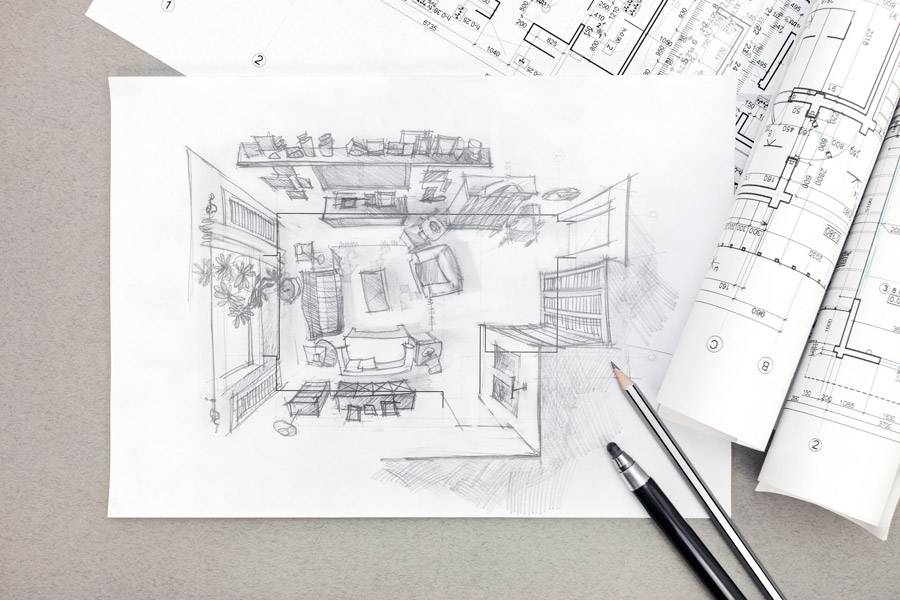
Today there are many more presentation formats for your interior design project than ever before. Thanks to 3D technology, augmented reality, and new viewing modes, you will be able to convey the sensations of the final effect of your project with great accuracy. Here are some of the instruments that might be useful for your presentations, from the most traditional to the more advanced.
Concept Board in PDF.
The concept board, in PDF format, is an essential element for any interior design project proposal. In it, you can describe the creative process that led to the creation of the project, the concept at the root of your proposal, and the atmosphere you intend to create. You can also insert a mood board with materials, color palettes, photographs, and pictures of elements that convey your idea and the “mood” of the project. You can even create a mood board using a computer and an interior design software such as ArredoCAD Designer.

2D Floor Plans and Sketches.
Once you have conveyed the idea and the feeling that animate your project, you can move on to the technical details using hand-drawn sketches and 2D floor plans. Hand drawing has the advantage of conveying the designer’s vision through the distinctiveness of their style. Including these sketches in your presentation is definitely a good idea if there are other materials to support the project as well. To create your 2D floor plans you can use ArredoCAD Designer’s floor plan design functions or you can import plans created in DFX, DWG 2D, JPEG, and PNG formats.
3D Rendering.
Why limit yourself to two dimensions when modern computer technologies make it possible for you to add depth? A 3D computer render will make it possible for your client to get a much better idea of the environment you’ve created for them. With design software you can create detailed 3D spaces that contain every element of your interior design. For example, ArredoCAD’s library contains over 30,000 3D furnishing elements, that include the catalogs of all the major Made in Italy design brands. Furthermore, you can manage the lighting of the space and insert the materials and upholstery you have chosen to offer a perfect overall view of your project. You will be able to generate a very high-definition 3D render for a more effective presentation. The aim, of course, is always to involve your clients with more realistic and compelling images that can best display the final result.
360° Renders.
When it comes to having an overall experience of a space, a 360° vision can offer a privileged point of view. If you want to give your clients the impression they are already standing inside the project, you can do so by using 360° renders. You can create high-quality 360° renders with an advanced design software. Your clients will be able to navigate it online, from a pc, a smartphone, or a tablet, and experience the 360° excitement of an extremely realistic presentation.
Mp4 Video.
To make the most of your 360° render, you can also offer your clients a complete journey inside the spaces you have designed with an Mp4 video. Once you have completed your project, thanks to ArredoCAD you can plan a walk-through, set the point of view, and let the software create a video by elaborating the single frames. The result will be an exploration of the rooms accurately recreated in your rendering, just like a guided tour.

2.0 Real Time Render
If you have decided to offer your clients a truly immersive experience, you can use real-time render technology. For example, with ArredoCAD Designer’s Real Time Render function you can navigate a render-quality 3D environment and interact with the various elements of the project. You will be able to open doors and drawers, move objects, and modify the lighting and the materials. A Real Time Render walk-through will make for a high-level, dynamic and interactive presentation.
Virtual Reality.
If you can’t wait for the live presentation of your interior design projects, you can make your proposals even more involving. If you have created your project using ArredoCAD Designer, you can use the Virtual Reality presentation function. All you will have to do is have your clients wear an Oculus headset and your interior design project will “come to life” around them. Basically, they will be able to have a direct experience of the idea you are pitching even before it becomes a reality.
As you see, you have plenty of options when it comes to presenting your interior design proposal in detail while conveying a precise idea of the final result to your clients. With design software such as ArredoCAD Designer, you can count on a vast array of formats and instruments to bring your projects to life and promote your skills.
Would you like to try them now? Take advantage of the free 30-day trial (link) and discover the benefits for your work.