Marketing for furniture showrooms is a crucial tool in attracting new customers and boosting sales. Thanks to new digital tools this sector is able to rely on innovative 3D presentation strategies to show customers design proposals in a more attractive way and assist in selling projects. However for some furniture showrooms it is difficult to use the furniture manufacturers’ software as they sell products from several brands and many manufacturers do not have their own design software. ArredoCAD Designer is an advanced design tool that allows you to create high impact presentations of a completely new project or import existing projects from the software of the manufacturers.
Marketing strategies for furniture showrooms: digital tools
Software for creating a 3D design project with a choice of furniture , is a vital tool in the digital era of the furniture sector, as are e-commerce and virtual showrooms. A 3D presentation of the project to customers allows:
- Seeing a preview of the design proposals
- Choosing among different colors, textures and models
- Seeing how requests look like in detail before buying.
A similar pre-purchase experience is an added value to motivate customers to buy and to increase trust in the seller. The choice of the right software is essential in allowing dealers an easy use and customers to have a satisfying and immersive experience.

Which design software to use in furniture showrooms
When it comes to choosing a 3D design software for showrooms , two solutions are possible: choose the furniture manufacturer’s software or choose just one 3D design software for all brands
1. Presenting furniture to customers using the manufacturer’s software
Many furniture manufacturing companies provide dealers with their own software that allows showing the customer a preview of the 3D project. This is a very comfortable solution as: it allows obtaining a quotation immediately and it allows preparing the order and forwarding it to the supplier
However the manufacturer’s software can also have disadvantages. In particular:
- It is only possible to create projects with the manufacturer’s furniture
- Often they have a low rendering quality that has a negative impact on sales
- The presentation functions are limited
- They are difficult to use because they have been developed to manage orders

2. Presenting furniture with a professional 3D design software
It is difficult to use the software of manufacturers for furniture showrooms that work with more than one brand. Moreover many manufacturing companies do not provide dealers with company software. This can be solved by using a professional 3D design software. In this case the advantages are many:
- It is possible to present the furniture of any brand with just one software
- It is possible to furnish any kind of space
- It offers a high quality rendering
- It has different functions to present the project to customers
- It is more intuitive and easy to use because it has been especially developed for designing
The disadvantages of using an external software can be:
- Difficult to import special 3D furniture from catalogues
- Difficult to create quotations for orders
How can this be solved?
How to use ArredoCAD for the marketing of furniture showrooms
It is possible to overcome all the limits of software belonging to furniture brands while maintaining its advantages. With a 3D design software, like ArredoCAD Designer, furniture showrooms can use a versatile and advanced tool.
The advantages of ArredoCAD for furniture showrooms:
- It allows creating a 3D project of an entire fully furnished apartment thanks to a customizable library of 30,000 elements and design items. In this way the customer can see the preview of any space furnished with the elements of different brands.
- The ArredoCAD library allows reproducing the models of any furniture manufacturer and to import 3D elements that are not contained in the library (compatible formats are SKP, OBJ, 3DS). The library already contains elements of the most famous and popular Italian brands like Cattelan, Molteni, Porada, Flos and many more. *The program has a fast and powerful rendering engine that allows the creation of high quality professional previews in a few minutes.
- It has a lot of functions to amaze your customers and offer an appealing preview of the project. It allows creating renderings with 360° panoramic views for Virtual Tours, projects with RealTime Player, in which it is possible to interact with the inserted elements and even projects navigated with Virtual Reality using a Oculus VR.
- It is easy to use and includes a wide range of learning and training tools (video manual, tutorials, telephone support, free webinars, basic and advanced courses).

How to import a design project into ArredoCAD
Being familiar with the software supplied by manufacturing companies does not mean having to stop creating more accurate and complete presentations. It is possible to import the project created using the software provided by the manufacturing company. It is possible to export it with a compatible format (SKP, OBJ, 3DS) and then import it into ArredoCAD.
1. Importing the whole project as a block
In this case it is possible to improve the project with ArredoCAD, adding for example light sources and using light management functions. Or editing and substituting textures chosen from the archive containing 15.000 available textures and then render the scene in high quality or navigate in it with the RealTime Player.
2. Import furniture only (recommended option)
To make the best use of the endless options of ArredoCAD just import furniture and design items of the brand to complete the project. For example it will be possible to insert walls, frames, floors, accessories, manage lighting and modify textures, colors as well as materials. Moreover it is possible to furnish an entire apartment adding the rooms needed. In this case too, the dealer can make the best use of the advanced presentation functions of ArredoCAD to show the project to the customer, from the renderings with panoramic view to RealTime Player and VR.
Would you like to discover all the advantages relating to marketing for furniture showrooms?
Download ArredoCAD and try it 30 days for free!