Optimize your workflow for a more interactive design
The new version of ArredoCAD 2023, is now ready to be downloaded after 6 months of work by the technical staff and programmers at Dinamica Software. An update characterized above all by the optimization of the work flow, the interactive and high-quality presentation of the projects to customers and by the design speed. There are many new functions: let’s take a look at them!
Import, export, share. And design at maximum speed
In a world in which to be connected is an essential requirement and there are so many design instruments , interacting with other software and your own colleagues is definitely vital. So in the new ArredoCAD 23 it is possible to import files with new formats into the archives: beside the already existing compatibility with the formats SKP, OBJ and 3DS, new 3D objects with a large variety of formats can be added to the libraries of ArredoCAD including relevant ones like 3D DWG and STEP. Moreover, from now on the projects created with ArredoCAD can be exported in the format 3D DWG allowing to open and modify plans and elevations in programs like AutoCAD.

Consequently the user archive has also been improved. Users could already save imported 3D elements assigning a price and organizing them in folders and subfolders. Thanks to the new release, it is now possible to create different user archives, share them among PCs connected through a network and making them accessible to other users that use ArredoCAD in other PC workstations. In this way the whole group is always synchronized regardless of the PC into which new materials have been added. Some work flows of ArredoCAD have been optimized and boosted During rendering the parameters of various inserted materials can now be modified and updated at the same time (and not one by one as was the case before). Moreover the useful option to cancel immediately allows stopping the launch of the render or of the Real Time Player without waiting for scene to load. Many functions of the program can be now quickly recalled through shortcuts using the keyboard and many operations like Undo/Redo or visualizing objects with hidden lines have been speeded up.
Video of the project in render quality and interactive product sheets in the Virtual Tour 360
The Virtual Tour 360, another additional plugin (to be purchased separately) has also been updated and boosted. From now on, you can not only add multimedia elements (pdf, videos, web links, images and audio files) to the virtual path, but also create and insert interactive and multimedia product sheets. It is up to the final user to define the template and the fields of the product sheet that can contain texts, images (also multiple sliding images), links to websites, documents that can be downloaded like technical sheet and various information on the product (description, price, finishes, measurements, etc.). A true gem with several applications, useful for example to create a virtual tour of a showroom […], with the possibility to match product sheets to an e-shop, or for the Virtual Tours of museums or art galleries, where for each artwork the related information sheet can be displayed.

New automatisms and graphic archives for an increasingly performing design software
ArredoCAD 2023 now has new automatisms: one of the main ones is the choice of the worktop overhang during inserting, of the height of the filler between oven and microwave for kitchen tall units and of the distance from the ground of the channel inserted in the kitchen carcasses in kitchen models with handleless doors (Components). As to textures and materials 33 HPL finishings have been added, while the collaboration with Makte and Giorgia Donini, founder of MEM, is continuing with the insertion of 2 new inspirational moodboards in the material archives that are dedicated to bathrooms and inspired by the biophilic design approach […] Lastly, regarding the update of the 3D libraries of ArredoCAD many new elements have been added: 113 modular undertop elements, 32 tall units with width 75 cm, 40 electrical appliances, 3 saunas, 29 accessories and 69 limits. While the children’s bedrooms have been enriched with 48 single beds and three-quarter beds, 2 upholstered double beds, 87 bed components (headboards, footboards and bed frames) that can be combined according to the customers’ needs, 7 feet for drawer units, night tables and chests of drawers, 3 beds for children and 5 accessories for babies and children.
Would you like to try the interior design software ArredoCAD? Discover all the new functions of the version ArredoCAD 2023: request a 30-day free trial Are you already using ArredoCAD? Update your licence to the version 2023 and start immediately to create trendy projects with the new functions and design elements of ArredoCAD! Contact us for a quotation: 0039 - 0721 26465 - [email protected]