It is now possible to visit a house, an exhibition or a showroom remotely using the ArredoCAD Virtual Tour 360° . Thanks to the very high rendering quality and the possibility of sharing the virtual tours online created with ArredoCAD Designer, not limited by space and time. A valuable solution for drawing and visualizing museums and virtual exhibitions, but also for creating Virtual Tours inside buildings and houses and digital versions of showrooms and stores. It is also possible to propose to customers amazing previews of interior design and architectural projects, even before they become reality.
What does Virtual Tour 360° mean?
A virtual tour is the digital simulation of a place that the user can explore comfortably and remotely. In the Virtual Tour 360° the images in sequence that constitute the tour are not 2D static images but panoramic rendering views of a space in which the user can navigate. In the Virtual Tours of ArredoCAD Designer you just have to move the mouse to rotate the point of view in any direction, or to zoom in on details. Thanks to the stereoscopic mode, the virtual tours created with ArredoCAD can be explored also using the Visor for Virtual Reality for an even more immersive experience.
For which sectors are Virtual Tours useful?
Creating Virtual Tours of spaces that can be navigated remotely is an important advantage for many professionals. Both for those who desire a powerful marketing instrument to present his projects to customers and for those who would like to make an exhibition, an archive or a museum available beyond the usual limits of space and time. In particular the Virtual Tours 360° of ArredoCAD are ideal for:
- Interior designers who would like to make their design proposals accessible to navigation
- Architects who would like to show the previews of their projects
- Real estate agencies who would like to present property remotely
- Showrooms and shops that would like to increase the number of customers
- Galleries and museums that would like to attract visitors also remotely
How can a Virtual Tour 360° be created?
ArredoCAD Designer offers the possibility to create a 360° render of the 3D spaces drawn from scratch or reproduced digitally. If the panoramic renderings can be navigated just locally, by purchasing the Virtual Tour plug-in it is possible to access to more features:
- The possibility to upload online 360° renderings on MyCloud in order to share them on social networks, websites or directly with your customers so that they can visualize them using any device.
- Connect the panoramic renderings of different rooms to create a Virtual Tour or a Virtual Exhibition that can be displayed using any device, like PC or Smartphone.
- Insert your logo inside the scenes
- Insert multimedia elements like images related to project details, materials, design items, art works and other interesting details.

ArredoCAD 2022.5: The Virtual Tour becomes even more performing
The new version of ArredoCAD 2022.5 has brought the Virtual Tour 360° to a higher level offering new opportunities of sharing and interacting with contents. Thanks to the new features it is now possible to:
- Insert YouTube videos into the Virtual Tour
- Insert external links to websites, social networks and other online resources
- Upload audio files to integrate what users see during the Virtual Tour
- Insert pdf documents like technical product sheets, brand catalogues or sections with detailed information about the items displayed during the tour.
- Create a QR code for each project allowing access to Virtual Tour simply through scanning
- Create an interactive colored plan to make orienting and moving in the virtual rooms easier.

Which are the advantages of the Virtual Tour 360° of ArredoCAD?
The advanced features of ArredoCAD Designer allow to create Virtual Tours that can be navigated using any device or through a high quality VR Visor. Besides the advantages already mentioned, using the Virtual Tour Plug-in of ArredoCAD also offers you:
- Easy use and easy managing of multimedia elements
- Freedom of interaction by the user who can explore spaces and multimedia elements when he likes and in the sequence he prefers
- Easy sharing remotely through your website, social networks or with anyone you would like to invite into your Virtual Tour
Would you like ArredoCAD Designer to create your Virtual Tour? Ask for your free 30 day demo immediately
Do you already use ArredoCAD? Update your licence to the version 2022.5 and find your plug-in to create your Virtual Tour with the new features and the new design items.