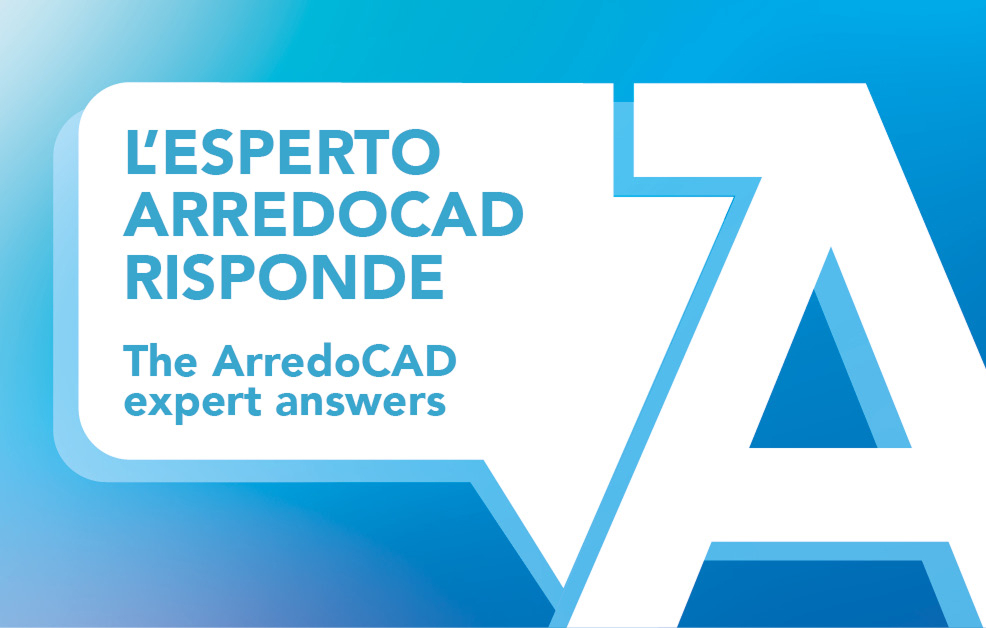ArredoCAD News
Find out more about ArredoCAD news and the events to keep updated
How to create a ceiling from the 3D window
The ceiling can be inserted using different methods. You can find the most frequently used method in the menu bar by cliking on Op...
Environmental wellbeing: how environmental wellbeing can improve the quality of life for everyone
We live at a time in which awareness of the environment and sustainability is not a topic that interests just few people, but it h...
How to work with layers
To start using layers click on Layers on the menu bar and then on Layer Management (fig. 1), or click directly on the toolbar com...
Biophilic Design: Principles and applications for sustainable living spaces
Discover biophilic design, the philosophy that combines nature and built-up living spaces. Read more about the benefits for wellbe...
How to navigate in the 3D window
By clicking on the command , in the upper toolbar you can enter the 3D window that allows to navigate in the scene using the 4 arr...
Virtual museums: Art experience in remote
Che cosa sono i musei virtuali? Guida completa per scoprire come visitarli e vivere un’esperienza d’arte immersiva da remoto....
How to create a false ceiling
To create a false ceiling you can use 2 different methods according the shape of the ceiling. If the ceiling has a regular shape y...
Create a 360° virtual tour: What it is and how to do it
In the current digital world virtual tours have become an increasingly popular and appreciated tool transforming the way in which ...
How to create an island in the middle of a room
To create an island in an area of your plan you can use the function Bulding walls, that is to say linear walls that have no thick...